How to Integrate External API in a WordPress Page: 5 Effective Ways to Do It
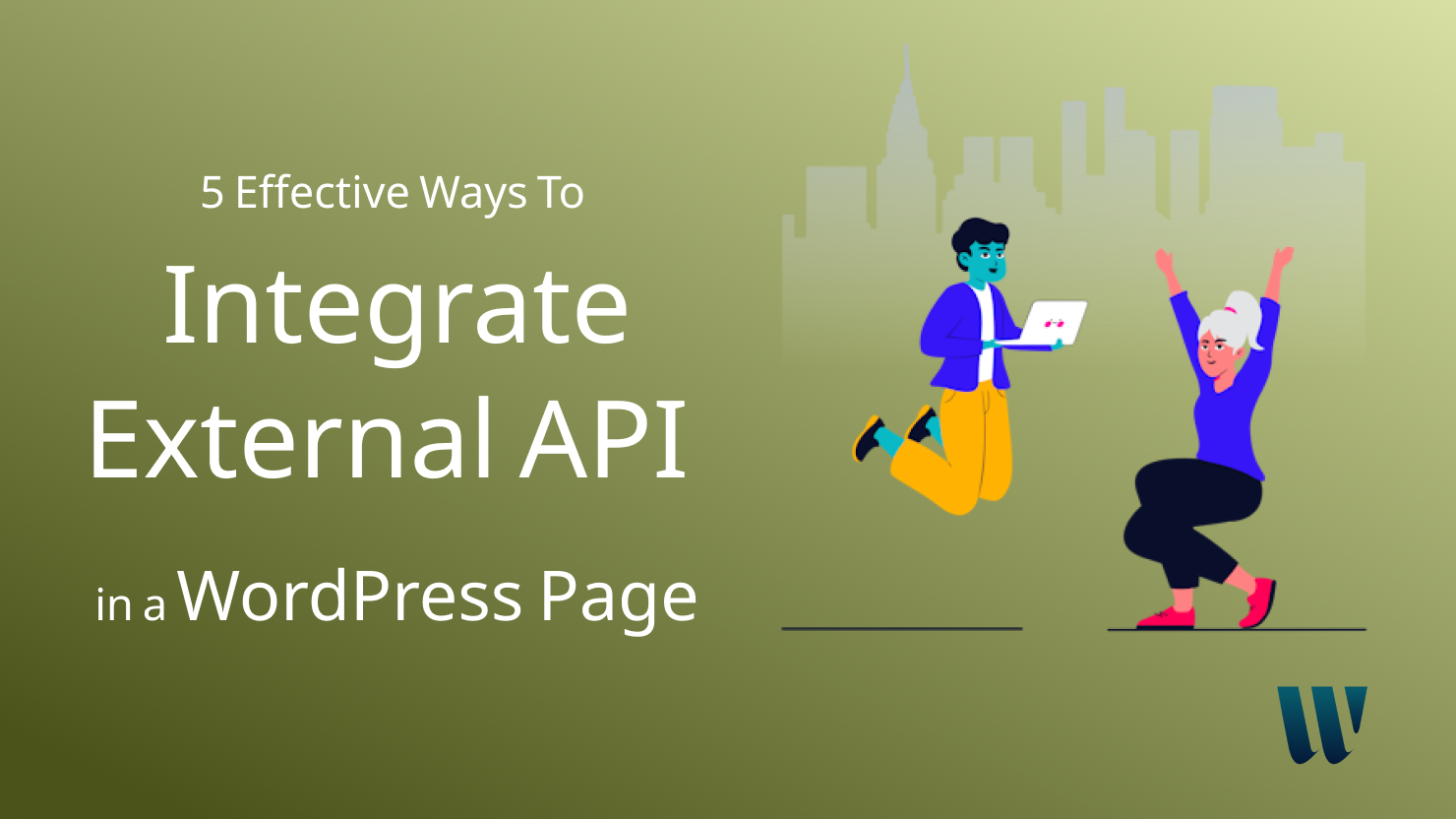
Integrate external API into a WordPress page enhances the website’s functionality by pulling in data or services from external sources. This eliminates numerous numbers of steps in handling different WordPress systems. WordPress API integration is vital for extending the capabilities of a website, offering real-time updates, improving user engagement, automating processes, and staying competitive in the dynamic online landscape.
What is API
API stands for Application Programming Interface. It is a software interface that enables two or more software components to communicate and transfer data using a set of definitions and protocols. Developers use APIs to bridge the gaps between small, discrete chunks of code in order to create applications that are powerful, resilient, secure, and able to meet user needs.
For example, you’re showing blogs on your WordPress site from another site. They will provide an API endpoint link. When your system hits the API endpoint, it provides the JSON data list. Then you can show those blogs on your blog site using JavaScript, PHP, or WordPress Plugin.
Using the same technique, Facebook or Twitter provides user data through API for developers. So that, they can use those APIs and get the data. Developers use the APIs for their websites or different software. It is a common process for practice APIs for developers using Facebook, Twitter, or GitHub APIs.
WordPress API integration
WordPress supports integration with external applications. It mainly refers to the process of using APIs to connect WordPress with other applications or services. Due to integrate external API into WordPress, developers can add new features effortlessly, automate different important processes, and retrieve external data. Using WordPress API enhances user experience.
Applications like CRM, ERP, or marketing automation provide an API, enabling seamless connection to a website or online store and real-time data transfer between the connected systems. As a result, when a user completes a form on your website, their information immediately enters your database, stock levels are continuously updated, and responses to job postings are automatically forwarded to the recruiter’s account.
WordPress APIs help to manage sales and different marketing activities. This eliminates the need to log in to many different programs and applications or remember multiple passwords. You will find everything in one place. API saves a lot of time and energy.
How to integrate external API in a WordPress Page

First of all, you need to know which API you want to use. To make use of the API, you must need the key. This key enables you to access the data it offers and allows the API operator to monitor the number of your requests.
I’m describing five most effective ways to integrate external API into your WordPress page. Choose your preferred one and grab the key!
5 Easy steps to integrate external API in WordPress page
Method 1: Custom Code in Theme Functions.php:
If you’re a developer you can easily integrate external API with adding custom code in your theme. You need to add the code to your theme’s “functions.php” file.
Step 1: “functions.php” file is a part of your WordPress theme. This file allows you to add custom PHP code. Simply access the file and add your custom code. You can then call this function wherever you want the API data displayed.
Use the wp_remote_get() or wp_remote_post() functions to make HTTP requests to the external API.
function apiResponse() {
$apiEndpint = 'http://your-api-endpoint';
$response = wp_remote_get($apiEndpint);
if (is_wp_error($response))
return false
}
$body = wp_remote_retrieve_body($response);
$data = json_decode($body, true);
// Process and display data on your page
echo '<pre>';
print_r($data);
echo '</pre>';
}Now you have two option
Option 1: Make a shortcode and display data with any page builder like Gutenberg or Elementor
<?php
function api_shortcode() {
ob_start();
apiResponse();
return ob_get_clean();
}
add_shortcode('external_api', 'api_shortcode');Option 2: Make a custom template and process data. Also you can write your custom function in new custom template file and process here:
<?PHP
/* Template Name: Page Template Name */
get_header();
get_footer();You can get more ideas from here:
Method 2: Embedding JavaScript/jQuery
There are many ways to integrate external API requests in JavaScript. I will show one for JavaScript code and another for jQuery.
Choose the method that best suits your needs and technical proficiency. Always remember to handle API requests securely and consider caching to improve performance. Additionally, ensure that you comply with the terms of use of the external API you are integrating.
document.addEventListener('DOMContentLoaded', () => {
fetch('http://your-api-endpoint').then(response => {
if (!response.ok) {
throw new Error('Network response was not ok');
}
return response.json();
})
.then(data => {
// Process data here and append.
console.log(data);
})
.catch(error => {
console.error('Error message:', error.message);
});
});Method 3: jQuery
Also you can add jQuery by the same process of JavaScript
jQuery(document).ready(function ($) {
$.ajax({
url: 'http://your-api-endpoint',
type: 'GET',
success: function (data) {
// Process data here and append.
console.log(data);
},
error: function (err) {
console.log('Error message', err);
}
});
});Method 4: WordPress Rest API
Another great thing to integrate external API in your WordPress page when you are making your WordPress custom search option using REST API. When you are going to show data from other WordPress sites using REST API, WordPress Provides its own REST API URL
‘http://your-api-endpoint/wp-json/wp/v2/’
You can also use this URL for individual post types like ‘post’, ‘page’, or ‘custom post’ just add it after
‘/v2/post-type/’
‘http://your-api-endpoint/wp-json/wp/v2/POST_TYPE’
And for search data add after
v2/POST_TYPE?search=YOUR_KEY_WORD
‘http://your-api-endpoint/wp-json/wp/v2/v2/POST_TYPE?search=YOUR_KEY_WORD’
Method 5: WordPress Plugins
WordPress has made our life more easier than ever. Gone are the days when we couldn’t use WordPress other than blogging. Now we can do almost everything to build a website using WordPress. There are different free themes, plugins, addons, and so on!
You can integrate external API in your WordPress page with WordPress plugins, too. There are a number of free plugins you’ll find in wordpress.org. For this method, you can follow the following steps:
Step 1: Crawl on wordpress.org and research for the best plugin you want to use for your WordPress page. Don’t forget to cross-match the necessary features you need in the plugin for your page. Read plugin details, compare features of different plugins, research the benefits, and pick the best one. Some popular plugins for this purpose are: WPGetAPI, Insert PHP Code Snippet, Code Snippets, Custom Functions etc.
Step 2: Go to your website dashboard and click on the “Plugins” option. You’ll get the “Add New Plugin” box there. Click on it and search for your chosen plugin in the search box.
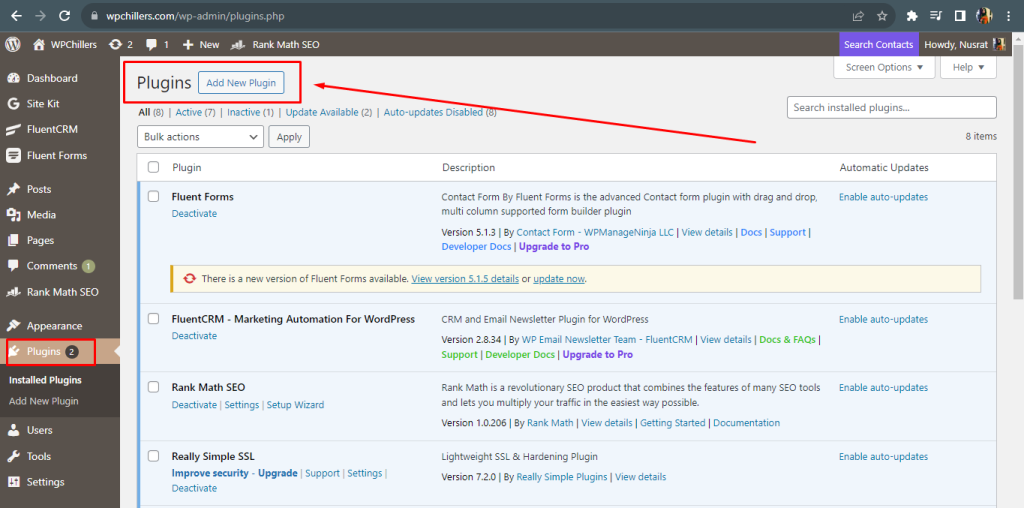
Step 3: Simply install and activate the plugin. Follow the instructions of your installed plugin to complete the full process to integrate external API on your WordPress page.
This step is for very useful and handy for non-tech persons who use WordPress sites.
Things to remember when Integrate External API in WP Page:
- Thoroughly read and understand the API documentation provided by the external service. It contains crucial information about endpoints, authentication, request and response formats, rate limits, and any specific requirements.
- Ensure that your WordPress site and the external API communicate over HTTPS to encrypt data transmission and enhance security.
- Don’t neglect the user experience. Ensure that the integration enhances your website’s functionality without causing delays or disruptions.
- Use API keys or other appropriate authentication mechanisms as required by the external API. This ensures that only authorized users and applications can access the API.
- Implement robust error handling. Check for errors in API responses, handle them gracefully, and provide meaningful error messages to users.
- Store API keys securely. Avoid hardcoding them directly in your code or exposing them publicly. Use environment variables or secure storage options.
- Monitor your API usage, especially if there are rate limits imposed by the external service. Keep track of how often your site is making API requests.
- Keep your integration code and any related plugins or libraries up to date. This helps ensure compatibility with the latest API versions and security patches.
- Don’t ignore rate limits imposed by the external API
Importance of WordPress API integration:
Integrate external API in WordPress is crucial for various reasons, playing a pivotal role in expanding the functionality and capabilities of a WordPress website. Here are key points highlighting the importance of WordPress API integration:
- Real-Time Updates: To integrate external API in WordPress enables WordPress sites to pull in dynamic content from external sources, ensuring that information is up-to-date and relevant for users.
- Third-Party Services: Integrating with APIs allows WordPress to seamlessly connect with third-party services such as payment gateways, social media platforms, and analytics tools, enhancing overall functionality.
- Workflow Automation: APIs facilitate the automation of tasks and workflows, reducing manual effort and increasing the efficiency of various processes on the website.
- Personalization: Through API integration, WordPress sites can personalize content based on user preferences, providing a more engaging and tailored experience for visitors.
- Payment Processing: For e-commerce websites, API integration is essential for secure payment processing, inventory management, and order fulfillment, contributing to a seamless shopping experience.
- Mobile Applications: API integration allows WordPress to communicate with mobile apps, ensuring a consistent experience across different platforms and devices.
- Adaptability to Growth: As a website scales, API integration facilitates the integration of scalable solutions and services, supporting the evolving needs of a growing online presence.
- External Data Sources: Integration with external APIs streamlines content management by pulling in content from diverse sources, reducing the need for manual data entry.
- Rich Media Content: Access to external APIs can provide rich media content, contributing to improved SEO efforts by enhancing the variety and quality of content on the site.
- Social Integration: API integration with social media platforms fosters community engagement by allowing users to log in with social credentials, share content easily, and interact seamlessly with social features.
- Secure Access: API integration often involves secure authentication mechanisms, ensuring that only authorized entities can access and interact with the WordPress site.
Frequently Asked Questions on WordPress API Integration:
Q: Are there any security risks associated with integrate external API on WordPress?
A: Security is a consideration. It’s important to securely store API keys, use secure communication (HTTPS), and implement proper authentication mechanisms to mitigate potential risks.
Q: Which types of APIs can be integrated with WordPress?
A: WordPress has a variety option to integrate external APIs, including RESTful APIs, SOAP APIs, and others. Common integrations include social media platforms, payment gateways, and content delivery networks.
Q: Can API integration harms my website’s SEO?
A: No. Integrate external API in WordPress can enhance SEO efforts on the other hand.
Q: How does API integration impact website performance?
A: Properly implemented API integrations should have minimal impact on performance. However, it’s important to optimize queries, use caching, and monitor resource usage to ensure optimal performance.
Q: Can API integration with WordPress improve user engagement?
A: Absolutely. Integrate external API in WordPress allows for personalized content, real-time updates, and interactive features, all of which contribute to improved user engagement and satisfaction.
Q: Is API integration a one-time setup, or does it require ongoing maintenance?
A: Integrate external API in WordPress may require ongoing maintenance, especially if the external API evolves. Regular updates and monitoring are essential to ensure continued compatibility and optimal performance.
Q: What role do webhooks play in integrate extarnal API in WordPress?
A: Webhooks enable real-time communication between systems. In WordPress, they can be used to trigger events or actions based on external API activities, ensuring timely updates.
Q: Can API integration be done without coding skills?
A: While basic integrations might be possible through plugins or third-party tools, more complex integrations often require coding skills to ensure customization and adherence to best practices.
Q: Is there a limited to the number of APIs I can integrate into my WordPress site?
A: While there isn’t a strict limit, it’s advisable to integrate only the APIs that add value to your site. Consider performance implications and potential conflicts between multiple integrations.
Q: Can API integration help with multi-site WordPress setups?
A: Yes, WordPres integrate external API is beneficial for multi-site setups, allowing centralized control, data sharing, and consistent functionality across multiple WordPress sites.
Wrapping Up
In summary, integrate external API in WordPress page is fundamental for empowering websites with dynamic, efficient, and personalized capabilities. It enhances user experiences, extends functionality, and ensures adaptability to the evolving landscape of web development and user expectations. It opens up a world of possibilities for customization and innovation, allowing WordPress sites to evolve with the ever-changing demands of the digital ecosystem.